Today we have seen many IPO-related websites on the internet. We may be in confusion about where to view the IPO result. If you face this type of problem, you are in the correct content. In this post, you will find authentic details about the IPO results. This post will show you the step-by-step process to view the IPO result in Nepal. After reading this post, you will be able to check your IPO result easily and quickly.
Sanima Middle Tamor Hydropower Ltd IPO allotment date: 2079/12/08
BPW Laghubitta Bittiya Sanstha Limited IPO allotment date : 2079/12/03
Aatmanirbhar Laghubitta IPO result date : 2079/11/28
The Nepal Stock market has to promote one website to give information about the IPO result. CDS and clearing limited developed that website. https://iporesult.cdsc.com.np is the website from which we can access the information on our applied Initial Public Offering (IPO).
How to check IPO results?
Step 1: Go to https://iporesult.cdsc.com.np from your browser.
Step 2: Click on "Select Company Button".
Step 3: Select Company Name from the drop-down menu.
Step 4: Enter your 16-digit Demat number
Step 5: Enter Captcha to verify.
Step 6: Click on the view result button.
After that, you will get the information Congratulations Alloted!!! Allotted quantity: 10 or Sorry, not alloted for the entered BOID.
Meroshare IPO result
Meroshare is a web-based and mobile-based online application. This application is mostly used to apply for initial public offering (IPO). The details of IPO allotment are also available on meroshare. If you want to view IPO allotment from mero share you have to follow the following steps:
Steps to check IPO results from meroshare
- Log in to your meroshare account.
- Click on My Asba
- Click on Application Report
- Click on Report
After that, you will get a report about your IPO allocation details.

.png)


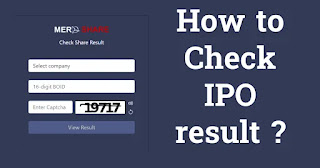
0 Comments